Cisco IM&Presence server provides the ability to connect to it via BOSH interface. In order to turn this feature on navigate to Cisco Unified IM and Presence Serviceability -> Tools -> Control Center – Feature Services -> choose a node -> Cisco XCP Web Connection Manager and check if it’s started and activated.
Next, check what security setting are applied to it: Cisco Unified CM IM and Presence Administration -> System -> Security -> Settings. If Enable Web Client to IM/P Service Secure Mode is checked you’ll use https to reach BOSH interface, http otherwise.
Now let’s check if BOSH interface is up: navigate to https://cup_server_name:7335/httpbinding (use http if you are not using secure connection). You browser should show something like this:
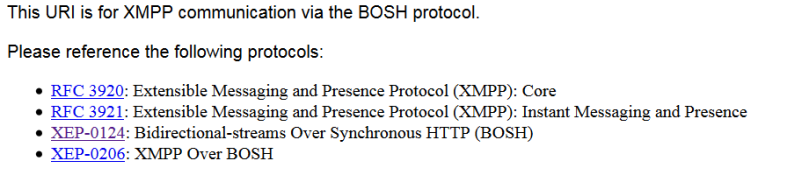
This URL can be overriden by modifying Cisco Unified CM IM and Presence Administration -> System -> Service Parameters -> choose a node -> Cisco XCP Web Connection Manager -> HTTP Binding Paths Handled – Path field.
I know only 2 clients that support BOSH connections: Pidgin and CAXL, which is a Cisco javascript library. The description of the latter can be found here and library docs here.
I decided to implement web chat, based on this library. The source can be found here. You’ll need Python2 with Flask and requests modules for it to work.
After launching the app you’ll se a login screen:
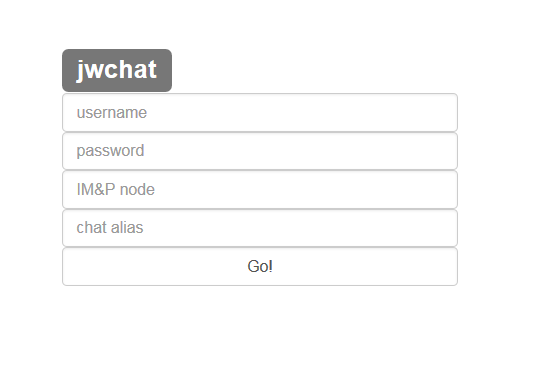
- username: full username with domain part, e.g. user@example.com
- password: end user password
- IM&P node: FQDN or IP address or IM&P Node with Cisco XCP Web Connection Manager running
- chat alias: full group chat name in a form like chat_name@chat_alias. Navigate to Cisco Unified CM IM and Presence Administration -> Messagin -> Group Chat Server Aliases Mapping to check what chat_aliases are available
Once logged in the main window should look like that:
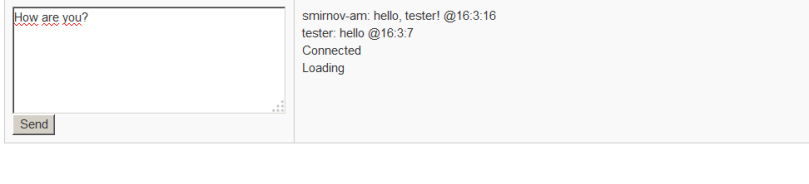
The styling is pretty simple and can be modified.